SprintTimer overview
Timing an event with SprintTimer consist of three steps:
- Start the clock/timer
- Record the finish
- Process the recording and analyse the result
The start
The clock can be started manually, through a sound or by SprintTimer acting as the starter. The different modes are set in the start setup and are described more in detail in the Start Guide.
The Recording
SprintTimer has three separate recording modes that can be chosen in the Recording Setup:
- Photo Finish
- Video Finish
- Live Finish
Photo Finish
The camera records narrow images of the finish line with a very high frame rate. When the recording has finished the image slices are blended into one large image that shows a continuous time when scrolling the image. The technique is identical to that of the FAT systems used at all national and international competitions. More info can be found in the Photo Finish Guide.
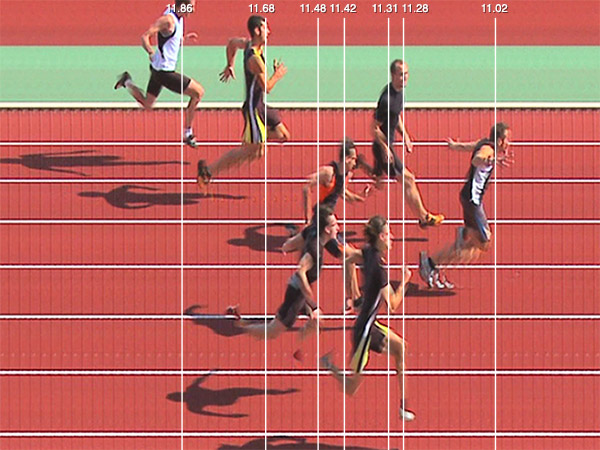
Video Finish
The camera uses motion detection and records images when something moves in the vicinity of the finish line. Video Finish therefore shows one full screen image for each time interval. The intermittent recording makes it useful for longer races. More info can be found in the Video Finish Guide.

Live Finish
This mode relies on real time motion and object detection and saves the times, but no images. It can therefore instantly give the time as soon as someone crosses the finish line. More info can be found in the Live Finish Guide.
This page is also available at sprinttimer.app/support